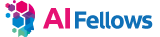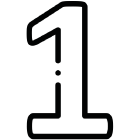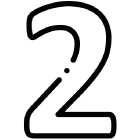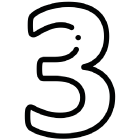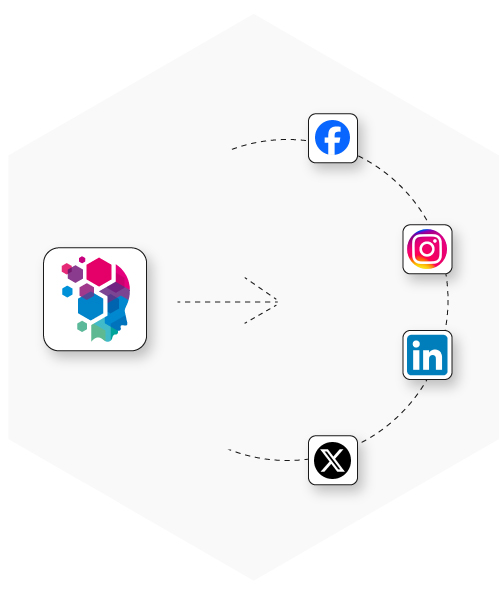
LinkedIn - Instagram - X - Facebook
Send your AI Fellows content directly to your social media networks.
In today's digital world, businesses and content creators face the challenge of regularly creating and managing engaging and targeted content for various social media platforms. The time investment and complexity of managing multiple platforms can be overwhelming, often leading to inconsistent brand communication and missed engagement opportunities.
The Social Media Hub by AI Fellows offers the solution to these problems. With our advanced AI-powered tool, you can effortlessly create high-quality social media posts and publish them directly on platforms like LinkedIn, X, Instagram, and Facebook. Leverage the power of artificial intelligence to automatically generate your content or orchestrate it manually, giving you full control over your communication strategy. The Social Media Hub allows you to efficiently plan and manage your posts, saving time and maximizing your reach.
Fast and effective
1-2-3 SMH Headline
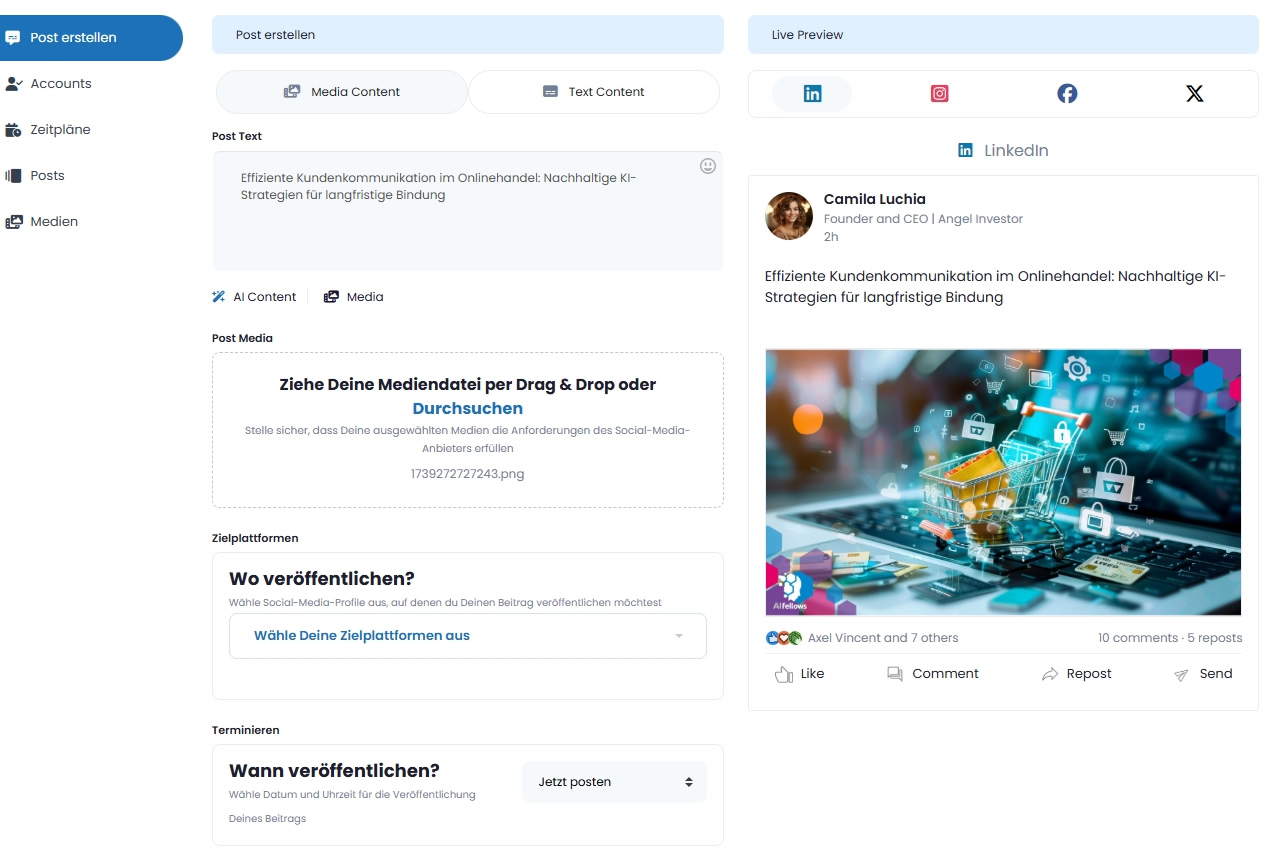
For more success on Social Media
Everything you need for Social Media Marketing – in just a single tool!
Create, plan and publish faster than ever. Our AI supported tool saves time and money, without losing out on any functionality!
- Everything in one tool - full performance at low cost
- AI-supported generation for fast and efficient work
- All important Social Media channels in one place
- Preview function to perfect your posts before publishing
- Content calendar for easy planning and organization
- Quick publishing on multiple channels at the same time

Push-To-WordPress
Send your AI Fellows content directly to WordPress
WordPress is a widely used content management system (CMS) that was originally launched as a blogging platform and has now developed into a comprehensive solution for creating and managing websites.
With our integration, it is possible to send content directly to WordPress. Very simple and effective without expensive interfaces or extensive programming knowledge.
Fast and effective
Seamless integration and high cost efficiency
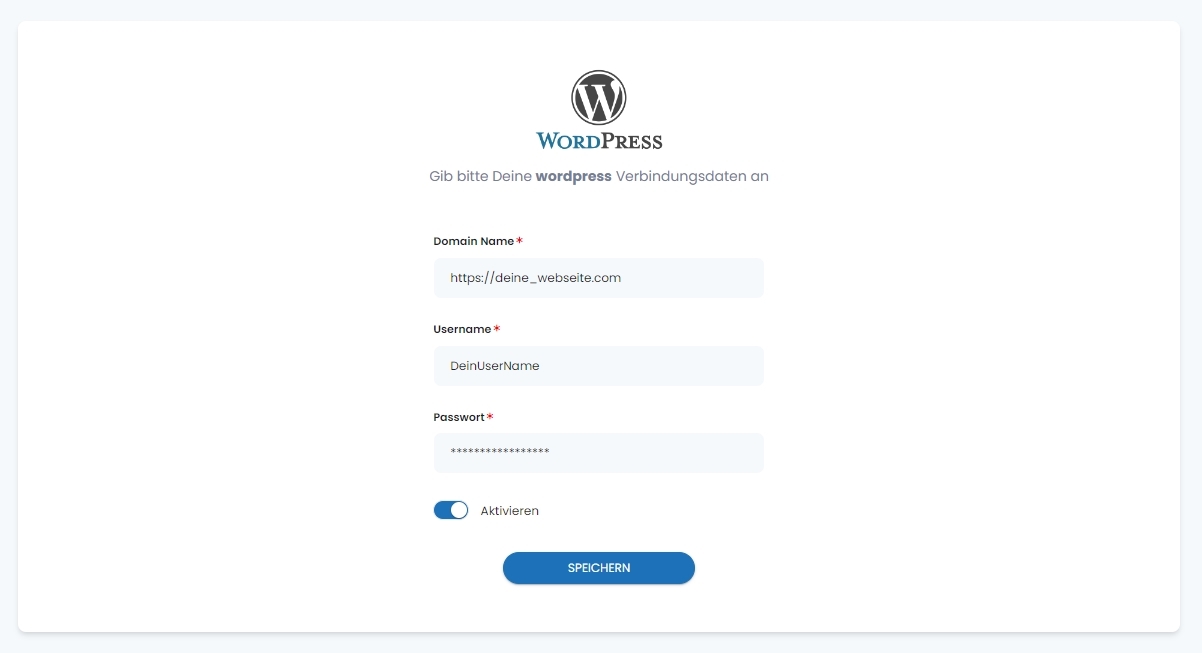
Additional advantages
- Over 90% time savings
- Quickly create content
- Easy sending to WordPress
- Full control over your favorite content
- Immediately usable
- Easy configuration
- Secure data exchange
Zapier as an API interface
Connect AI Fellows to your applications (comimg soon)
In the world of automation technology, Zapier is a renowned provider. But what exactly is Zapier? What functions does it offer and how does it work? Zapier is an innovative online tool that allows you to connect various web applications without programming to facilitate data exchange and enable process automation.
The special feature of Zapier lies in its ability to provide frequently used apps and software for you automate, synchronize and thus optimize routine processes. This is made possible by so-called “Zaps”, automated workflows that connect and harmonize two or more apps. A Zap consists of a trigger, e.g. a newly generated text at AI Fellows, and the subsequent automated actions. The trigger is the first event that activates the Zap and triggers the predefined actions.
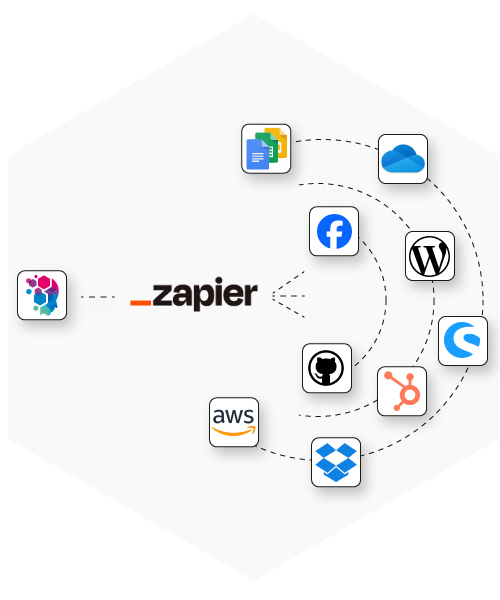
Free and effective
And it's that easy - without programming
Why Zapier integrations?
Some of the Zaps for AI Fellows

Save texts and chats as Google Docs
We only use green electricity for both our offices and our web servers

Save text, images, audio and code to OneDrive
LEDs have lower consumption and a longer service life than regular light sources.

Save text, images, audio and code to Dropbox
We have reduced energy consumption by using digital heating thermostats.

Save text, images, audio and code to Google Drive
Energy-efficient appliances such as refrigerators, dishwashers, etc. were purchased.

Store text, images, audio and code on AWS
Car-free travel to work by public transport.

Save newly generated images in the Shopware Media Manager
This point has also been implemented by us for a long time for coffee, tea and much more.

Save newly generated images to HubSpot
Paper, printer cartridges and many other products are designed to be recyclable.